Get ready for very long rant. Also part of this might sound like I’m bragging about my computer and i do apologies for that.
This is not usual post that I make on this blog. Usually I make post on things like my translations, list of animes I’ve watched through the season and other otaku-shit that I want to write about, just because they are things I like and to share with others if possible however small the audience might be. (Even then, thank you guys for sticking with me.)
One topic that I also love is technology and games, especially PC gaming. Look, I’m not going to go into much debate on my personal views on this PC vs Console gaming, I get it there are plenty of people that prefer console gaming over PC and vice versa, with each side having both legitimate and illegitimate reasons of siding with their respective views. But I can’t help but get irritated when people managed to tell masses wrong information… Oh, I’m sorry, their OPINIONS, and have gut to say that they should follow his WARNINGS… that’s why when TotalBiscuit sent out a tweet regarding an article about building PC and that has managed to make front page of Reddit (not just r/pcmasterrace that I am subbed to, don’t go there if you’ve got weak heart…) I know it would have been some stupid article. To tell the truth, I laughed loud enough that my brother from upstairs could hear me just by reading first three bullet points. And while I am no tech expert, I can assure you that from experience of building 4 computers (soon to be 5) in last 5 years or so, PC gaming is not as hard and expensive as this ‘article’ makes it out to be, and this is why.
Also, I don’t care if the author is a ‘troll’ who feed on ‘angry geeks and nerds’. He’s putting out false information out there that people read.
For reference, this is original article on Motherboard.
Now let’s go over the first three bullet points.
| Step 1: Have an unreasonable amount of disposable income.
PC gaming isn’t all about having most expensive setup the money can buy that will be able to run every game at 4K resolution with 120FPS. PC gaming is about making most out of your money, so therefore if you’ve got money to build +£3000 rig, then go ahead. But I tell people that they are wasting their money. As reference, I’ve built my desktop at summer of 2012 which I’ve spent around £730 including my monitor, mechanical keyboard and cheap mouse. Excluding the peripherals my build has costed me £530. And with that I was able to play many modern games in 1080p with at LEAST medium graphics and 60FPS easy. And tell you the truth, I was bit too extravagant with my spending there, I could have easily shaved extra £50 by not getting fancy case, but the one I’ve got looks good so I justified my purchase, I could have also went with 1TB hard drive instead of 2TB and save around £10 but that was £10 well spent as you can see here after almost 4 years of service. See, it’s not that expensive to build PC is it?

| Step 2: Have an unreasonable amount of time to research, shop around, and assemble parts for your computer.
I wonder if the author have done proper research at all, because when I typed “PC Building” on google, the first website that came up is PC Part Picker, a perfect place for beginners to start researching their PC builds and it even provides a handy tools that will pick parts for you and tell you if these parts are going to be compatible with each other, how convenient!
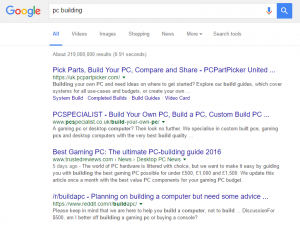
And if you want to know what kind of specification and how powerful you parts will be, there are plenty of websites such as Tom’s Hardware and plenty of YouTube chancels dedicated to PC Parts that will be able to show you benchmarks of parts that you are interested in at, such as PSU, CPU and GPU. I must say this, take everything you hear from these sites with grain of salt, some sites will be more biased then others, so look out for these. Yes there are time needed for research, but it’s not as long and tedious job as ‘article’ claim to be.
Also shopping around for parts? Well if you have used PC Part Picker, it would have told you where to go for great prices, it usually is not best price, but it tries to find you cheapest price from sites such as amazon and such sites. So there, your shopping is done for you.
For assembling parts, yes for first time builders it might looks daunting. These are after all parts you’ve paid good money for, and they aren’t, relatively speaking, cheap either. Small screw up will mean you will have to scrap your dreams of playing games on your high definition TV and blast all the noobs right? Well, yes and no. it is true that you will have to be careful around these components, but if you apply basic common sense all will be well. And for assembling parts for your final build, if you have built anything with LEGO then you will know the basic drill, plug in the parts where it tells you to and you will be set and done. And if you think you need some guidance, there are plenty of YouTube videos you can watch. Personally I recommend Linus Tech Tip’s build guide, love him or hate him, his build guides are precise, compact, and tell you what you will need to do. In all you will maybe spend few hours at max if you are competent.
| Step 3: Get used to the idea that this is something that you’re going to have to keep investing time and money in as long as you want to stay at the cutting edge or recommended specification range for new PC games.
Cutting edge? Yes, but that’s the price you pay for wanting to be ahead of everyone, ahead of the game, making your computer ‘future proof’. Well is this necessary? Nope, not at all. Just because Intel, nVidia or AMD announce newer stuff, that doesn’t make your computer obsolete. Why, you ask? Because game developers knows you too well. They know you that once you’ve built your computer, you won’t be getting brand new component only after a year, so they will have to optimise (hopefully) their game so they can be run on older hardware. That doesn’t mean you will be able to play AAA games after 5 or 7 years down the line in high spec 4K 60FPS or whatever, as I said technology is constantly moving ahead, and you will need to take appropriate measures down the line, is it bothersome? To some maybe, is it bothersome like the article make it out to be? Not really. This is my personal experience again, but after three years of owning my computer, I’ve upgraded from AMD Radeon HD 6770 to R9 270X for whopping £70, and boy was it worth it. And just now, after 4 years of owning my computer, I have finally upgraded my CPU from AMD FX-4100 to AMD FX-8320 for £112, and along the line I have also added 120GB Samsung 830 PRO SSD for £70 and my CPU cooler to Liquid Cooler for £60, and my new mouse that I got this spring for £55 (Steelseries Rival 300, it’s great mouse) which makes total amount of money that I have spent on my computer to be £1098 (including my mouse, keyboard and monitor) or about £274.50 per year for 4 years. Of them only necessary upgrade was my graphics card since it was getting outdated (released in 2010) so it was necessary overdue. But apart from that, it was upgrade that I never really needed, and only reason why I did so is because I wanted it. It doesn’t mean people should get it. Your current parts will be good for about 5 years, then after that THINK about it, do you really need that part? Always think, usually 10 minutes of thinking is all you need. Then if answer comes out yes, then you research on your next upgrade but since you have successfully built your computer the first time, this part won’t be much problem.
Also recommended specification for current games? Really?
Let’s take an example, new DOOM game that came out has a recommended specification of intel i7-3770k or AMD FX-8350, both processors which came out in 2012, recommended graphics cards are GTX 970 or r9 290, with GTX 970 coming out on end of 2014 and r9 290 coming out on end of 2013, and their minimum specs are even lower! GTA V which came out on Steam on April of this year has even lower specification, with core i5-3470 and GTX 660/HD 7870 for recommended. What about Rise of Tomb Raider which came out at the beginning of this year for PC? I7 3770k with GTX 980ti or 970. These are not old games; some just came out two months ago and yet their specification allows for 4 year old CPU.
“I decided to build my PC now because I finally saved up enough money to afford it.”
Well, good job, but from what you said here, it sounds like you need huge amounts of money to build a ‘Gaming PC’ hence your first bullet point, and I just showed that you don’t need huge amount of money if 16 year old can save up £530 and build perfectly capable machine.
“Building a PC is too damn hard, even in 2016.”
And guess what, it’s 2016, there are plenty of online resources that will make your life much easier that it seems like you haven’t utilised.
“Nvidia just released its new GeForce 10 series of video cards, which have been getting great reviews… GTX 1080, which at $700 is simply the most powerful GPU on the market… GTX 1070, which at $450 is stronger than what was the most powerful GPU prior to 1080, the GeForce GTX Titan X… the average user is should care about is getting the best bang for their buck…”
Yes, the crucial point is that they are BRAND NEW, they are going to cost premium if you chose to get it, and it isn’t like there are no other choices. Under the sentence that I quoted from, it is revealed that author has purchased GTX 1070 since its “no-brainer” yes it might be, but complaining that you paid premium for premium components instead of spending less for actual budget components such recently released rx 480 from AMD just baffles me.
(Oh, and by the way, these are called GPU not CPU, you probably want to change that mistake on your article.)
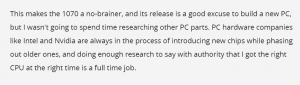
“I could have saved a significant amount of money bargain hunting, but this was an inconvenience I was happy to avoid for a price. I ordered everything from Amazon …”
And yet you complain that you need absurd amount of money to build PC… really?
Also, how much extra time would you have spent buying from other stores? Half an hour? An hour? All you need is have two web browser side by side, enter (or copy and paste) name of your component and compare price, is that really too bothersome?
“buy one, slightly slower 1TB solid state drive instead of one smaller but faster solid state drive and another smaller, cheaper one. I just didn’t want to manage storage across multiple drives.”
Did I read that right? 1TB solid state drive that retails for £240 on amazon uk? All for the sake of convenience? I’m sorry but if you decided to get that after looking at the price tag, then you’ve got no excuse that your build costed too much. Yes I’m envious of you, but that problem could have been easily avoided by getting smaller SSD and bigger HDD, and the incontinence which you speak of? Ah, you mean changing where you put your data because you are afraid of filling up your tiny little SSD accidently. Well, let me tell you a wonderful concept of SSHD, a combination of two drives with best of both world. It’s faster than HHD, and has bigger storage capacity than SSD in one device so you don’t have to “manage storage across multiple drives”. Check these three videos to learn more about them. 1, 2, 3.
“… Mastercase Maker 5 Mid-Tower Case instead of a Cooler Master MasterCase Pro 5 because that’s what was readily available on Amazon and all PC cases are ugly anyway.”
So either £175 or £119 case and you don’t even like the looks of? And spent extra money because of it’s readily available on Amazon?
In my opinion, they both look great and stylish. But if you wanted cases that didn’t scream “Oh look at me! I’m fancy new computer!” than you could have gone with many other case manufacturer with cheaper prices, especially if you don’t care about the looks of your computer since “all PC cases are ugly anyway.”
“By this point, process was expensive…”
Well no shit, you did barely any research, and spend extra money on convenience.
“Then came the hardest, most nerve-wracking part: building the damn thing. To prepare, I rolled up the carpet (static electricity can damage PC parts), cleared off my desk and pulled my coffee table near so I had a lot of surface area to work with.”
True and false. Yes static electricity is bad for PC parts, but you do NOT need to roll up your carpet. All you need to do is time to time ground yourself by touching big metal that is connected to the mains or earth, this could be electric kettle that you aren’t using, your power supply you’ve bought plugged into the mains, or your radiator can also do. You don’t need to roll your carpet up.
Part about having large surface to work is good advise, and I do recommend people to build it in your living room area where you will have lots of space to work aound. Just make sure you will be able to lift up your finished build to your room.
“CPU Corsair Hydro Series H100i water cooling system, which, unlike a standard heatsink, doesn’t require applying thermal paste. When I wasn’t sure what to do, a little bit of Googling and a lot of time watching YouTube videos of people more experienced than me solved the problem.”
I’m not too sure why he was complain about the price at this point. If you are budget conscious, you DO NOT need water cooling system, contras to popular belief, your stock cooler that comes with the CPU is good enough to handle most of your needs although it might get noisy with its fan. And also, reason why you don’t need to apply extra thermal paste with your water cooler is because it has one pre-applied for you on the contact. It isn’t the best thermal paste, but it will to the job. If you ever get a cooler for your CPU, check if it has thermal paste pre-applied first, if you don’t you WILL need to get one.
“One thing is for sure: Online resources from publications like PC Gamer and videos from experienced users are far more helpful than any manual that came with any component.”
That is true, they are very helpful, and with them hopefully you wouldn’t have to spend unreasonable time assembling your component like you mentioned in your second bullet point.
“It would be nice if the instructions for my MasterCase Maker 5 PC case, which unfold to a single, four-foot long sheet of paper, made it clear that I had to run a SATA cable behind the motherboard to a separate card so the fans could get power, but it didn’t.”
I’m sorry, but what? I can tell you this with 100% certainty that SATA does NOT deliver power to your graphics card, it’s a cable that you use to transfer data between your storage and motherboard, and also you don’t have to run them through the back if you chose not to. Since you think your case is ugly you won’t be seeing it much so cable management is non-issue. But I can forgive that since this is first time you are building your own computer. But the idea that you need power to run the fans on your graphics card or any fans on your computer? Really? Sadly we are not living in 23rd century where everything is powered wirelessly, so you can safely assume that you will be needing power cable to one of the most power hungry components of your PC.
“Let’s take for example the manual for my—brace yourself—”ASUS Republic of Gamers Maximus VIII Hero” motherboard. As you can tell by its ridiculous name, this thing is being marketed specifically to people who are building PCs to play games, but there’s no easy-to-find “quick setup guide.” Instead, there’s an inscrutable 160-page manual that didn’t help me find out where to plug in anything.”
Yes names of these components are ridiculous, but that’s beside the point. Much reason why the manuals are more than 160 pages is because it contains technical details in many languages. And the parts that you wanted to find where to plug in could have been easily found on building guide that you had on your laptop, it would have told you that where case fans would be plugged in at, where to put your graphics card in, where CPU go and so on. Only problem that you might come across is for the front panel header for your case, in which case you can look at the index of the manual for “front header” and it will tell you where to plug where. It’s not rocket science.
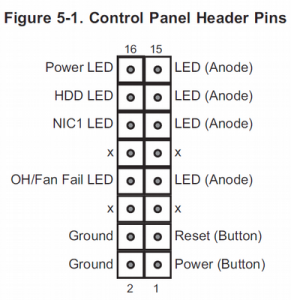
“The process of physically building a PC is filled with little frustrations like this, and mistakes can be costly and time consuming. I have big, dumb, sausage fingers, so mounting the motherboard into the case, and screwing in nine (!) tiny screws to keep it in place in a cramped space, in weird angles, where dropping the screwdriver can easily break something expensive—it’s just not what I’d call “consumer-friendly.”
Yes little mistakes can cost time and will cause frustration, but I do hope people understand that it’s part of building a PC, you aren’t going to be prefect at it, and I’m sure everything that you do for the first time will be filled with frustration and annoyance, building PC is same.
Also, I’ve seen MasterCase Maker 5 in real life, it’s not a small case in any way, so screwing things into it won’t be much problem even if you’ve got big fingers and if you’ve got magnetic screwdrivers it’s even better.
Oh and speaking of screwing things in, if you followed your guide, it should say that it’s best if you place your case flat on the table, it will make sure you don’t have to screw things in “weird angle”, and while at that, dropping screw on your motherboard from that distance (distance in which you accidently drop your screw driver while screw in your motherboard horizontally) will not damage your motherboard, I’ve done this with my motherboard more than handful of times while I was doing some maintenance, these are made to last.
“This is why people buy from Apple. It designs everything from the trackpad to the box the computer comes in, which unfolds neatly to reveal everything you need. Apple reduces friction to the point where even my mom could upgrade the RAM on her iMac, and it can do this because it controls everything that goes in that box.”
Post is about building a Gaming PC and you start talk about Apple products…
Don’t get me wrong, I’ve got nothing against Apple personally, they make great hardware, it’s just that their products are so expensive, you know, the reason why you discourage people from building their computers? They are overpriced to a fault, and yet you still recommend them. Oh and Apple is NOT as good at gaming compared to PC, let’s get that out there. Yes their game selection has improved compared to before, but that still pales in comparison to the still growing PC market.


“That’s why I recommend Apple products to people who aren’t tech savvy. They just work. When I’m pushing a water cooler down on the CPU while twisting its radiator into place and screwing it into place at the same time, it becomes clear that PCs don’t just work.”
Well that’s because you are doing it wrong. First, you shouldn’t put excess pressure on your water cooler, that may damage your CPU, I’m sure your guid would have mentioned that or any googleing would have given you same answer. Secondly, why are you placing watercooler and screwing radiator at the same time? Do one thing at the time and it will save your frustration.
“Beginning to end, the whole process of building the computer took me almost five hours, and I had to make two emergency calls to PC Gamer’s Fenlon during the process: once when I couldn’t figure out why the case fans weren’t spinning, and again when the computer didn’t recognize an ethernet cable. I was literally bleeding from a cut on my hand by the end of it, which my YouTube guides said was common. I bled for this fucking thing.”
Can you still not understand that you need power to run your fans? They don’t just work magically, and Ethernet cable, yes I can understand why that might be frustrating, driver install is a bitch. And can you please show me the YouTube guide that tells people bleeding is normal while building PC? I’ve seen countless PC building guides and none seems to have mentioned bleeding injury. And while we are at it, you had YouTube guide playing, and yet you missed the part that said you need to plug fan cable to motherboard?
“It’s hard to put all these PC parts together because they’re made by different companies, but there isn’t even pressure from consumers to come up with better, universal standards that will make the whole experience easier.”
Except we do. Slandered that we use in computer building are the reason why one PC build guide is enough to satisfy many people if done correctly. Different companies offer variety, and they compete with each other, so consumers are ones that’s benefiting. Let’s talk about those standards shall we?
For motherboards, we’ve got ATX, mATX, and ITX. These are three most popular size of motherboards out there, ATX typically fits mid and full size cases, and has 7 PCI expansion slots to add graphics cards, wireless cards, sound cards and so on which are standardised with PCI. mATX has 4 PCI slots and ITX only has 1.
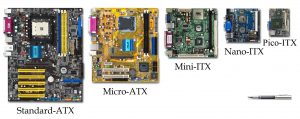
Then there is Power supplies, size are standardised with ATX, Mini ATX, Micro ATX and so on, and efficiency rating is 80+ standards, which you can learn more about it here.
Other computer parts such as CPUs are standardised with socket they use. This will determine which motherboard that you will be able to buy. Reason why sockets themselves are in constant change is because we need better solution to technology that keeps marching on, and the new socket that is introduced will become the new standard.
“However, this also makes PC gaming insular. Accessibility isn’t a priority for the most enthusiastic users, so there’s no reason to make the experience of getting into PC games easier”
Not really, if you want easy accessibility to PC gaming all you have to do is go to your locale PC World or Best Buy in America, the PC there will not be as good as what you will be able to make, sure but if you just want to play PC games, then these pre-built PC are great. And of course enthusiastic don’t care about easy stuff, but they makes minority of population, do you honestly think that everyone who plays PC games have £2000 gaming PC? More likely than not, they will have PC that’s handed down from their siblings or got it from Best Buy or somewhere, which is another reason why game devs have to focus on non-enthusiast gamers.
“I also think that, with the exception of crazy PC case creations, the notion that building a PC is some sort of craft is ridiculous. People who build their own PCs aren’t like garage woodworkers building their own birdhouses. They’re not making anything in the same way that someone might restore an old hotrod. They’re just taking different parts from different companies and plugging them together. The only reason it’s hard is because of poor design, and the design continues to be poor after all these years because they’re willing to put up with it.”
It’s not a craft, but people likes to share their creations, nothing wrong with that. We build something that we might be proud of and we want to show it off to rest of the world that understands what it feels like to build a computer. We are a community that understands the joy of computer building, doing it yourself, the joy of putting them together and such.
I think I’ve covered most of the points that this article suggests. In fact, PC building is not sacred task that only highly trained professionals can perform, it’s something that everyone can get into. You don’t need crazy budget to build one, nor you have to build one at all. Sure you might come across some mishaps along the way but resources on internet are near infinite! Everyone will be willing to help you in the forums, we all were novice at first so we understand that people will get stuck on odd parts, don’t be afraid to seek help.
I hope that your experience will be better than the original author of article on Motherboard.
P.S: The article in question has no mention of AMD products, which are very good budget options compared to Intel or Nvidia, but it seems like your tag seems otherwise…
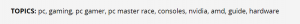
Wow, that was actually much longer than I expected it to be, but I agree with all of it. Your opinions are surprisingly very similar to my own as well. A lot of people shy away from building their own PCs and instead go to their local store or an online service for just “$100” more to get it built for them instead of giving it a try themselves. It really isn’t that hard, and even a primary school student could accomplish it. It’s even more disappointing that an article from a site such as that could churn out content like that. It’s not difficult to build a ‘future-proof’ PC on a budget, and it’s such a shame that many don’t realise that. Help is available all over the web too.
I’m glad to see that you’re also an AMD person. Intel has taken the performance lead for the past few years, but I’m feeling good about the upcoming “Zen” series. By the way, what are your full specs like?
It is a shame. Although I wish I didn’t rush this one, It feels that I could’ve done better job if I didn’t rush it as much as I did.
I have no preference in company honestly. If I can get acceptable performance with the budget I’ve got I would get that product, although I am too excited about new Zen from AMD but I hope the community doesn’t hype it up as much as they did for rx 480, which, as expected, didn’t live up to the hype the community has created.
My current spec is fx-8320, r9 270x, 650w psu with 80+ bronze and 16GB 1600MHz Ram, 120GB Samsung 830 SSD, 2 TB HDD. I also got my cpu water cooled with corsair h60
Well, the hype is going to be inevitable I think. That’s a pretty good spec for most games I reckon. I haven’t actually built a PC from completely new parts in many years since I’ve just been upgrading part by part as I go, and I think that’s also a pathway as almost any old PC may have some parts which could be recycled to cut down on costs.
I know but what I’m hoping is they don’t overhype it like they did on rx 280.
It is respectable setting, I’m able to run Rise of Tomb raider in 1080 medium setting at comfortable 50fps Ave. I might be able to squeeze some more though.
Yeah all the pc I’ve been building after mine was for other people, that feel when their pc is more powerful than mine tho…